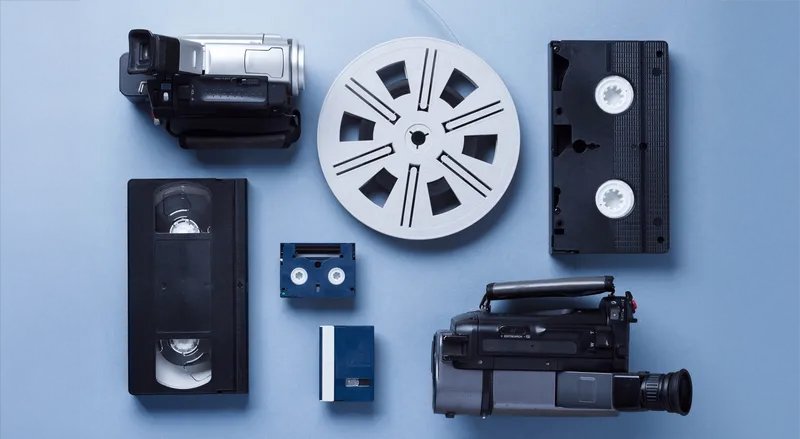Editing Old Sports Tapes into Shareable Highlights for Social Media
March 10, 2025
Sports have a way of bringing people together, evoking powerful emotions, and creating unforgettable moments. Whether it’s a buzzer-beater in a high school basketball game, a game-winning goal in soccer, or an impressive personal best in track and field, these moments deserve to be relived and shared. However, many of these golden highlights are locked away on outdated VHS tapes, DVDs, or even MiniDVs, making them difficult to watch—let alone share on modern platforms like YouTube, Instagram, and TikTok.
If you have old sports footage gathering dust, now is the perfect time to digitize and transform them into shareable highlight reels. With the right tools and techniques, you can bring new life to your vintage sports moments. In this guide, we’ll walk you through the process of converting your tapes to digital and crafting compelling highlight videos that will shine on social media.
Step 1: Convert Your Old Sports Tapes to Digital
Before you start editing, you need to get your footage into a digital format. Most older sports tapes exist in VHS, VHS-C, MiniDV, Betamax, or DVD formats, which are not directly compatible with modern editing software.
How to Digitize Old Sports Footage
There are two main ways to convert your tapes to digital:
DIY Conversion Using a Capture Device
You’ll need a VHS/DVD player and a video capture device that connects to your computer via USB.
Use software like OBS Studio, Elgato, or Roxio Easy VHS to DVD to record and save the footage.
This method requires technical know-how and patience, especially when dealing with degraded tapes.
Professional Digitization Services
If you want the best quality and a hassle-free experience, consider using a professional conversion service like Tapes to Digital AU and Tapes To Digital UK.
These services use high-quality equipment to digitize tapes, enhance visuals, and even restore damaged footage.
You’ll receive your files in a format ready for editing and sharing.
For the best results, professional conversion ensures clarity, stability, and proper frame rate adjustments—key factors in making your sports highlights look polished and engaging.
Step 2: Select Key Moments for Your Highlight Reel
Once your footage is digital, the next step is selecting the best moments to include in your highlight reel. Sports highlights should be fast-paced, engaging, and emotion-driven, so focus on:
Game-winning shots – Buzzer-beaters, penalty kicks, and last-minute touchdowns.
Clutch moments – Big defensive plays, impossible saves, or game-changing assists.
Personal bests – Record-breaking runs, impressive jumps, or any standout performance.
Emotional reactions – Celebrations, team huddles, and crowd reactions add energy to your reel.
Pro Tip: Keep your highlight clips short and impactful. On social media, viewers have a short attention span, so aim for 30-90 seconds per highlight.
Step 3: Editing Your Sports Highlights Like a Pro
Editing is where your footage transforms from old recordings into viral-worthy sports content. Here’s how to craft the perfect highlight reel:
1. Cut Out the Best Moments
Use software like Adobe Premiere Pro, Final Cut Pro, DaVinci Resolve, or even beginner-friendly options like iMovie or CapCut.
Trim unnecessary footage and focus on high-energy, action-packed moments.
2. Add Slow-Motion Replays
Slow-motion adds drama to crucial plays, making them more engaging.
Use frame blending and optical flow features in editing software to keep slow-motion smooth.
3. Stabilize Shaky Footage
Old camcorder footage can be unstable, especially handheld shots.
Use the Warp Stabilizer in Premiere Pro or the Stabilization tool in DaVinci Resolve to smooth out shaky footage.
4. Enhance Video Quality
Adjust brightness, contrast, and sharpness to improve clarity.
Use color correction tools to fix faded or washed-out footage.
Apply denoising filters to remove grainy noise common in older recordings.
5. Improve the Audio
Use an equalizer to enhance commentary and crowd noise while reducing background hum.
Add royalty-free music or sports commentary for extra excitement.
Step 4: Adding Graphics, Effects, and Branding
1. Overlay Scoreboards and Timers
Add an overlay with the score, time left, and other details to give context to the play.
Tools like Photoshop and After Effects can help create custom scoreboard graphics.
2. Use Text and Motion Graphics
Highlight player names, game statistics, and key moments with animated text.
Many editing apps have built-in title templates for quick customization.
3. Include Team Logos and Watermarks
If you're editing highlights for a team or personal brand, include a logo in the corner to maintain branding.
4. Add a Call-to-Action (CTA)
If posting on YouTube, include a "Subscribe for More" message.
On Instagram/TikTok, add a "Follow for More Highlights" sticker.
Step 5: Optimizing for Social Media Platforms
Each platform has its own best practices for sports highlights. Here’s how to tailor your video for maximum engagement:
YouTube
Best Length: 3-5 minutes for detailed highlights; 30-60 seconds for YouTube Shorts.
Format: 16:9 (Standard Landscape) or 9:16 (Shorts).
Tags & Description: Use keywords like “sports highlights,” “basketball buzzer beater,” “viral goals,” etc.
Thumbnail: A high-energy moment with bold text and player reactions.
Instagram & TikTok
Best Length: 15-60 seconds.
Format: 9:16 (Vertical).
Hashtags: #SportsHighlights #ThrowbackTapes #EpicPlays.
Engagement: Use Instagram Reels & TikTok effects for added flair.
Facebook & Twitter (X)
Best Length: 30-60 seconds.
Format: 16:9 or 1:1 for Facebook; 16:9 or 4:5 for Twitter.
Engagement: Ask questions or include a short caption like, “Best dunk of the season?”
Step 6: Sharing & Growing Your Audience
Now that your sports highlights are polished, it's time to share them effectively:
1. Post on Multiple Platforms
Upload to YouTube first for long-term visibility.
Repurpose for Instagram, TikTok, and Facebook to maximize reach.
2. Engage with the Community
Respond to comments, encourage shares, and tag relevant sports pages.
3. Collaborate with Other Creators
Partner with former teammates, sports influencers, or local teams to cross-promote content.
4. Keep Posting Regularly
Create weekly highlight reels to maintain engagement and grow your following.
Preserve Your Sports Legacy with Tapes to Digital
Your sports memories deserve to be preserved, enhanced, and shared with the world. By converting your tapes to digital through Tapes to Digital AU and Tapes To Digital UK, you can ensure that these incredible moments are saved in the highest quality for future generations.
Whether you’re a former athlete reliving your glory days, a coach compiling footage for recruitment, or a parent wanting to showcase your child’s achievements, digitizing old tapes is the first step in making those moments last forever.
📢 Don’t let your greatest sports moments fade away—digitize and share them today! Visit Tapes to Digital to get started.